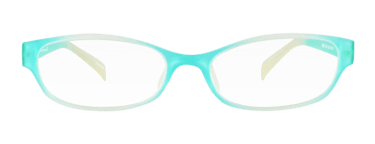Taking a Picture to Try on Frames
Follow these easy steps to take a picture to use for trying on frames in the Virtual Mirror. Although any head on picture will work, for the best quality picture use a digital camera and follow these instructions.
| 1. | You can use a digital camera or a webcam. A webcam will be slightly less accurate as you cannot see the white dot in the centre of your pupil, but this will not matter much for the "Try on Frames" function. |
 |
| 2. | Keep the camera lens at the height of the eyes. Take your glasses off and look straight at the camera. Snap picture. |  |
| 3. | Put picture on your computer, and then launch the Virtual Mirror. Click on “Upload Picture”, and then select “Upload Picture to Try-On Frames”. A window will open, allowing you to select the picture on your computer. Then, the Virtual Mirror will guide you through a few steps in order to accurately resize your picture in proportion to the frames. |  |
Recommended for you