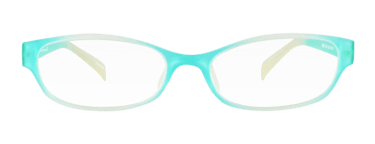Taking a Picture to Calculate Your PD
Please follow these steps for the easiest and only way to calculate your PD on the web. It is easiest to have someone assist you. Otherwise, use the self timer on your digital camera.
| 1. | Use your digital camera. Use the highest pixel setting. Do not use your webcam. |  |
| 2. | Take a picture with flash. The flash will make two white dots appear in your pupils; this is the little channel in each pupil through which light reaches your retina. It is best to take the picture inside in a room that is not too brightly lit. Make sure you have the red eye prevention activated on your camera (a red eye will not show the white dots). Since a webcam does not have a flash, this will not work with a webcam. |  |
| 3. | With your side, line up against a wall. Make a little mark on the wall with tape, sticky note, pencil, etc., at your eye level. Then the person taking the picture will stand next to that and hold the camera at the level of the mark. You will stand opposite the person with your side lined up against the wall as well; lining up against a wall makes it easy to maintain the camera at the proper height and ensures you are looking straight at the camera. |  |
| 4. | The picture should be taken from a distance of about 2 meters (6 – 7 feet). Keep the camera lens at the height of the eyes (why?). Take your glasses off while taking this picture, because your glasses may reflect light and make it hard to see the white dots in your pupils. You can use the zoom function of the camera. | 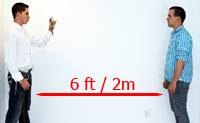 |
| 5. | Take a credit card, driver’s license, membership card or something else that is the same size as a credit card, and push this against your forehead, right above your nose. We use the card as an important reference dimension, but cover part of the number if you plan on sending this picture to anyone. |  |
| 6. |
Look straight ahead and focus your eyes in the distance (by staring over the head of the person taking your picture). Take the picture. It should look like the picture to the right. |
 |
| 7. | Put the picture on your computer, and then launch the Virtual Mirror. Click on “Upload Picture”, and then select “Upload Picture to Calculate PD”. A window will open, allowing you to select the picture on your computer. Then, the Virtual Mirror will guide you through a few steps in order to instantly and accurately calculate your PD. |
 |
This method has the same accuracy as a PD meter used by an optician. Visio-Rx.com is the only website in the world that offers this convenient service.
Recommended for you