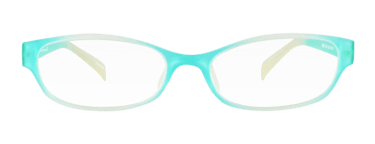Instructions for Face Side Picture
Providing us with these pictures will aid us in making sure that your new glasses are tailored precisely to your face. It is easiest to have someone assist you. Otherwise, use the self timer on your digital camera.
| 1. | Use a digital camera. Use the highest pixel setting. Do not use your webcam. Wear your current (or most comfortable) pair of glasses. |  |
| 2. | Line your side up against a wall and stand near a window or door, so we have reference point in the picture that is a straight vertical line, as most pictures tent to be slightly tilted.The picture should be taken from a distance of about 2 meters (6 – 7 feet). Hold the camera at the level of the eyes of the person being photographed. |  |
| 3. | Take a credit card, driver’s license, membership card or something else that is the same size as a credit card, and hold this under the temple of your glasses, pressed flat against your jaw bone. We use the card as an important reference dimension, but cover part of the number if you plan on sending this picture to anyone. |  |
| 4. |
Take the picture. It should look like the picture on the right.
|
 |
| 5. | Put the pictures on your computer and upload when entering your order; you will be prompted to do so during the check-out process. We will take care of everything else. |  |
Recommended for you